The question that crawls in my mind is why is WordPress gaining so much popularity day by day? The very thing that makes me feel excited is that it may be the strongest cms system or have a strong user support system. There must be many other characteristics that make this the most demanded CMS system in the world.
WordPress Definition
WordPress is a content management system that works for building websites. Either it is modification or maintenance of the website.

It is also noticed that the world’s most popular content management system is WordPress. Every 2nd website is built on WordPress. Ironically, WordPress covers almost 65.2%of websites whose content management system is built on WordPress. That is quite an amazing aspect of the modern world.
Four Factors of the Popularity of WordPress
Free: One of the biggest value additions is its free version. Although it is necessary to get hosting and a domain before being able to use it, the WordPress platform is entirely free for users.
Flexibility: WordPress is such an amazing platform that comes with flexibility and customization. No matter if you are going to start a blog or have plans to build an e-commerce store. What does WP offer you there are many options for plugins and themes, which are available in the official WordPress library?
Scalable platform: WordPress has multiple diversity in handling any kind of website. No matter what the size of the website is? Once you have started your work on the WordPress platform, there is no need to migrate from one resource to another. This adorable feature is one big reason for its popularity.
The platform is easy to use: As far as its usage is concerned, it is relatively easy as compared to coding a website. WordPress is significantly easier. Coding is a pre-existing option. It still has a beautiful, attractive, functional interface.
If you are encountering difficulty in understanding what WordPress is? and how it works. In this article, I’ll go in-depth and thoroughly try my best to justify the said topic. Here I’ll cover all the essential questions you have in your mind regarding the topic.
The Difference Between WordPress.org and WordPress.com
When you are searching for WordPress on Google, you come across two websites.
That is a little confusing for beginners who are not familiar with WordPress. As you know, both have the same name and branding, but there is a difference regarding the purpose and target audience.
What is WordPress.org?

The home of the free content management system software of WordPress used to run a self-hosted version is called wordpress.org.
To build a self-hosted website, you first have to register a domain and purchase a web hosting plan. Whichever hosting plan you are about to select is entirely your choice. It will directly affect your website’s performance.
Additionally, the power of the server also plays a vital role in enhancing your website’s performance, and it also depends on the plan you have taken. The self-hosted version is quite favorable in empowering you and exercising best work. The users have to look up and install any WordPress theme even though they have created it themselves. The self-hosted version is suitable for those who demand customization flexibility and want to scale their website in the future for earnings.
What is WordPress.com?
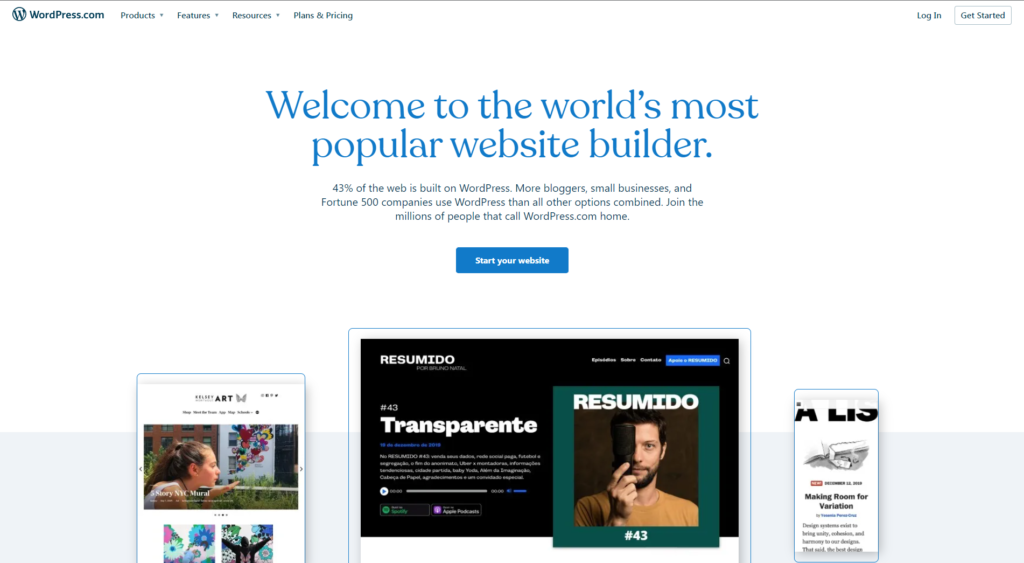
Similarly, WordPress.com is a hosting company that assists users in building websites while using the WordPress content management system for websites. Here, WordPress.com is acting like a builder in supporting your website. As we know, it acts like a host, so there is a strong management system for the web that is for storing users’ websites on a server.
All those users who want to get free service first have to sign up with a domain name, for example, yourwebsiename.wordpress.com.
If you are interested in custom domains, the upgrade level is your available option. The free user version comes with some limitations. You can’t install any theme or plugin in it. So we can say the hosted WordPress version is the best opportunity for users who want to explore quickly and are eager to know more and more. The version I have has versatility and functionality.
What are the Best WordPress Features?
WordPress is one of the best content management systems that is liberated with features. The following praise-worthy features are part of the WordPress system.
Admin Dashboard and Settings
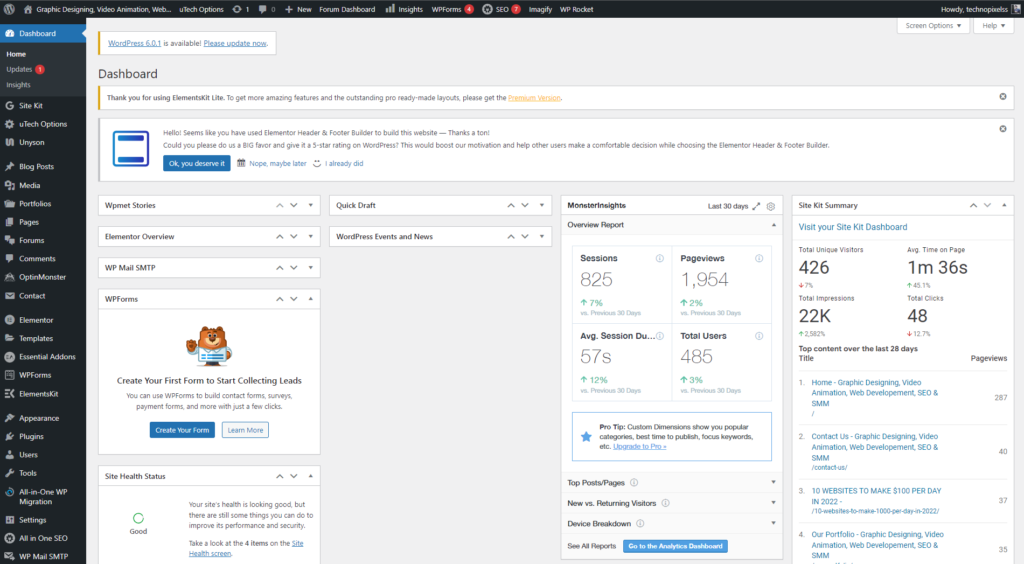
The WordPress dashboard is a well-known platform for the admin area. It acts as the mainstream for allowing contributors and administrators to make modifications to the WordPress theme and perform efficient maintenance.
The easiest way of accessing the default WP dashboard is to get your domain.com/wp-admin. and then log in. A user name and password are needed for this and that is the same as what you inserted during installation.
The forceful effects of Admin include those which you need for website management. These include the content editor; theme customizer; plugins; and widgets. We will discuss all of them step by step in detail. The WordPress dashboard is showing flexibility in changing the slug and disabling comments.
Content Editor
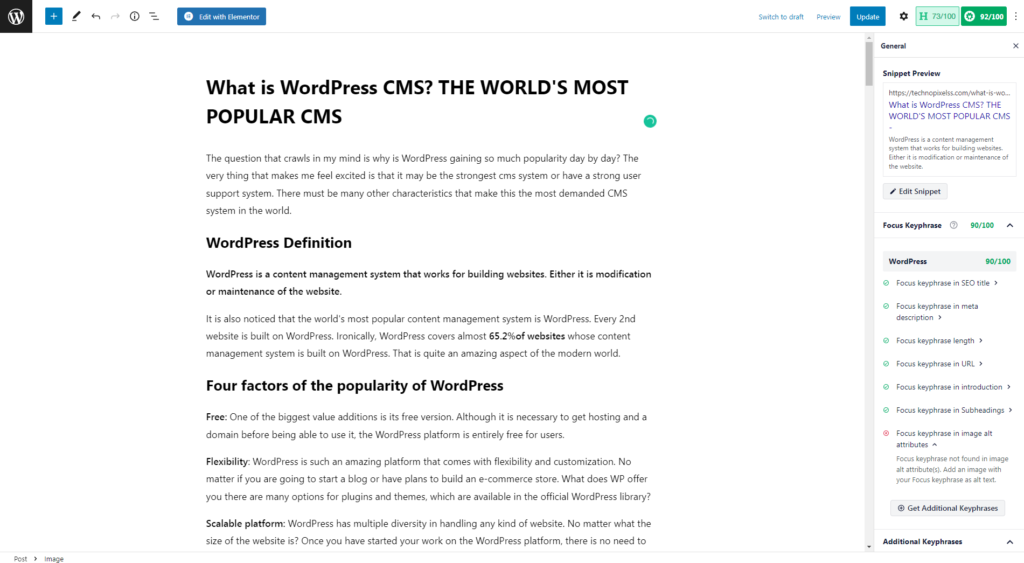
The role of content editor or text editor is enviable while discussing the functionality of WordPress. It is the place where you can change, alter, and modify posts and publish them simultaneously. If you are already familiar with WordPress processors like Microsoft Word, then this function will be a breeze for you.
The new version of Gutenberg’s editor is even making content creation easier. Keep in mind that if you are using the free version of WordPress, then your customization options will be limited.
WordPress themes are generally robust and functional. Installing a page builder plugin is more efficient and precise for an intuitive design process.
Theme Customizer

The theme editor or customizer allows users to customize their current theme or design template. Users can make various changes, such as uploading a logo, customizing the navigation menu, and setting a custom homepage.
Every theme has different degrees of customization. Keep in mind that if you install a free theme, the customization options will likely be limited. Premium WordPress themes generally offer robust customization, functionality, and support.
Consider installing a page builder plugin for a more seamless and intuitive design process. Page builders add drag-and-drop functionality to the theme editor that’s great for beginners. Some examples of page builder plugins are Elementor and Beaver Builder.
Plugins and Widgets
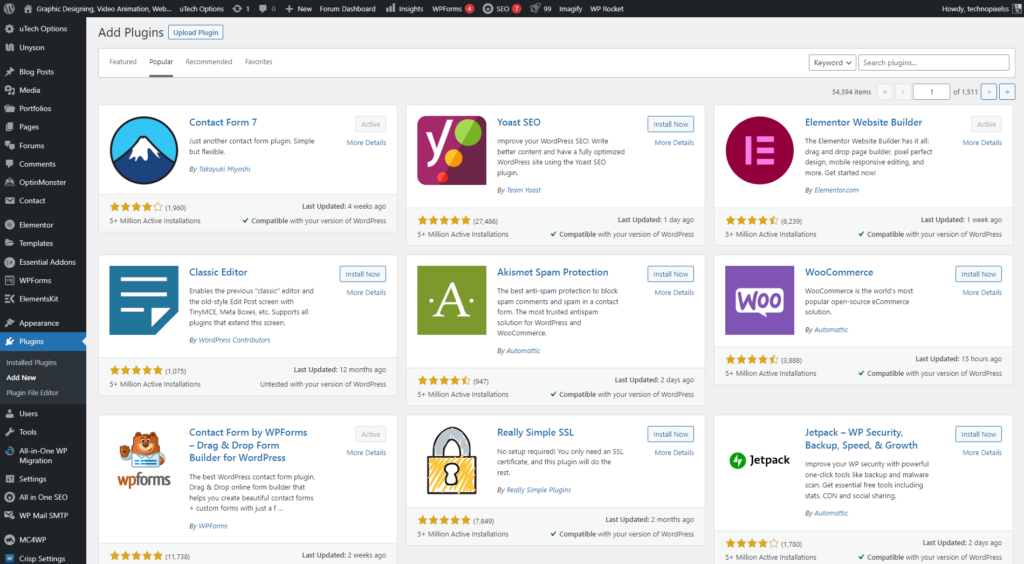
Plugins act as an additional exclusive feature of WordPress. There is an option of adding more functions by installing plugins that are not pre-existing. Many of them are created and installed by developers within the WordPress community. You can also create your own.
There are almost 58,000 plugins available in the official directory. Different plugins perform different functions; some are specially used for speeding up websites or securing your sites. Others are designed to increase search engine optimization.
Here are some of the best WordPress plugins to install on WordPress:
- WooCommerce is an open source plugin used for e commerce functionality.
- Visual composer. This is drag and drop plugins which is simply used for designing WordPress website.
- Yoast SEO. This is an indicator for seo text editor which helps rank higher in search engine results.
- Wordfence Security. It is a security firewall for your website by protecting it from malware ,spam and other malicious attacks.
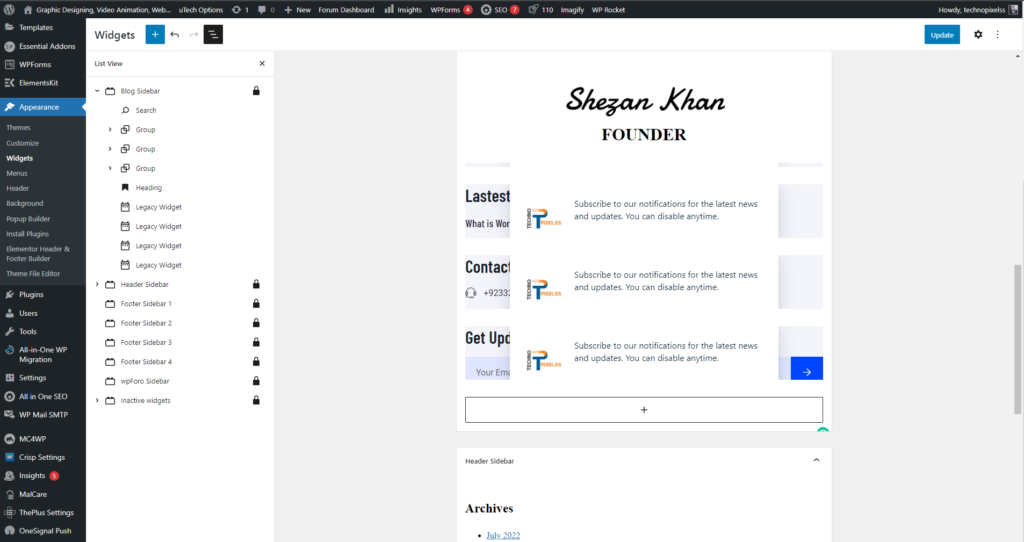
No doubt, widgets play a key role in smart and strong website building. These are additional features for content editors. Hence, WordPress offers many default features such as archives, galleries and recent posts. There is still the option of installing more which is entirely dependent on the user’s choice.
Pricing
WordPress is generously offering free and premium WordPress plugins and themes for your website. Free plugins offer an initial type of practicality, while paid plugins lead to more advanced functionality.
What Kind of Websites Can I Create With WordPress?
- Blogs
- Portfolios
- Business Websites
- Charity Websites
- Online Store
WordPress is worldly recognized platform for website building and propagation. It has great versatility and diversity, with a packed feature set. Some of them I will discuss below;
Blogs
It was the first worldly famous feature of wordPress which is related to creative content creation. Since that time, up till now, it has been gaining popularity. Starting a blog on your website can give you many benefits. It is a spontaneous flow of expression of ideas and is a way of connectivity. This has also become a source of generating money online. Creating a successful blog depends on many factors. It is essential to choose the right niche and keywords. It is good to write quality content if you want to rank a blog in the future. Furthermore, it needs proper promotion and a suitable blog theme.
Portfolios
Portfolios are a way of making an online quick presence. They are used mainly by artists, musicians, and creative professionals as it is a form of social proof of their online presence and recruitment. The portfolios make them quick to access and significantly add value to their work, helping them land jobs and projects. WordPress has a versatile offering of profitable themes, and all are available in the official WordPress directory. If you want to get advanced, then you need to head for the premium version with extra accessibility.
Business Websites
Today, the world is ironically relying on online business ideas. No doubt, it will make and bring revolutionary progress in business earnings if the startup is taken wisely. WordPress is a platform that offers multiple websites built on business ideas with ravishing themes. Creating a business website is quite straightforward with a variety of themes.
Charity Websites
WordPress is used due to its effectiveness and reliability. One of its fundamental factors is its low cost and ease of maintenance. Furthermore, the donation plugin makes it easier and more desirable for users.
Online Store
It is the most amazing and revolutionary feature of WordPress to endorse you with business ideas, no matter what they are. Here you will be given e-commerce store availability using the most popular WordPress e-commerce plugins. Woo-commerce is the most popular plugin labeled with crucial e-commerce online store features like add-to-cart, checkout pages, one-click refund, marketing tools, etc.
Popular Sites Using WordPress
The New Yorker

TechCrunch
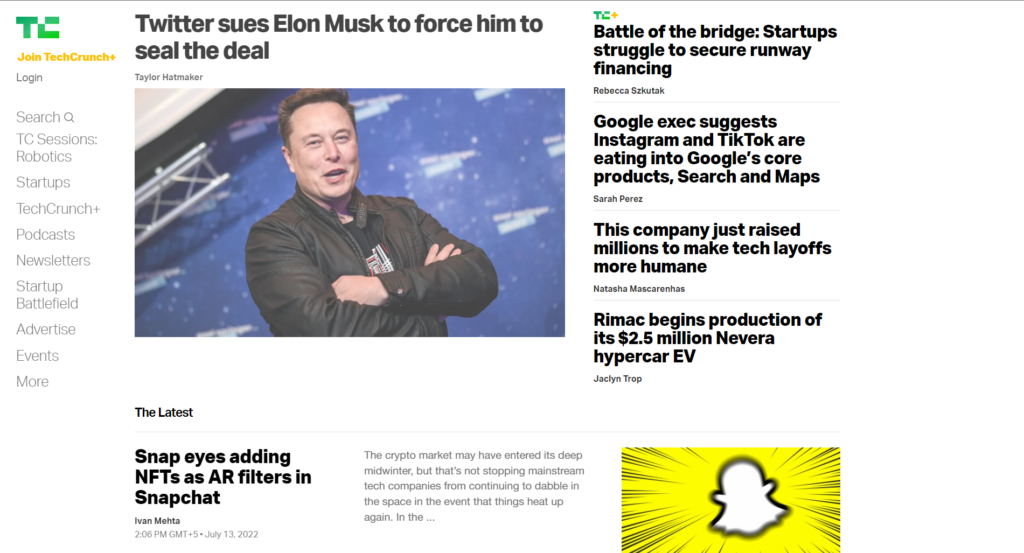
Sony Music
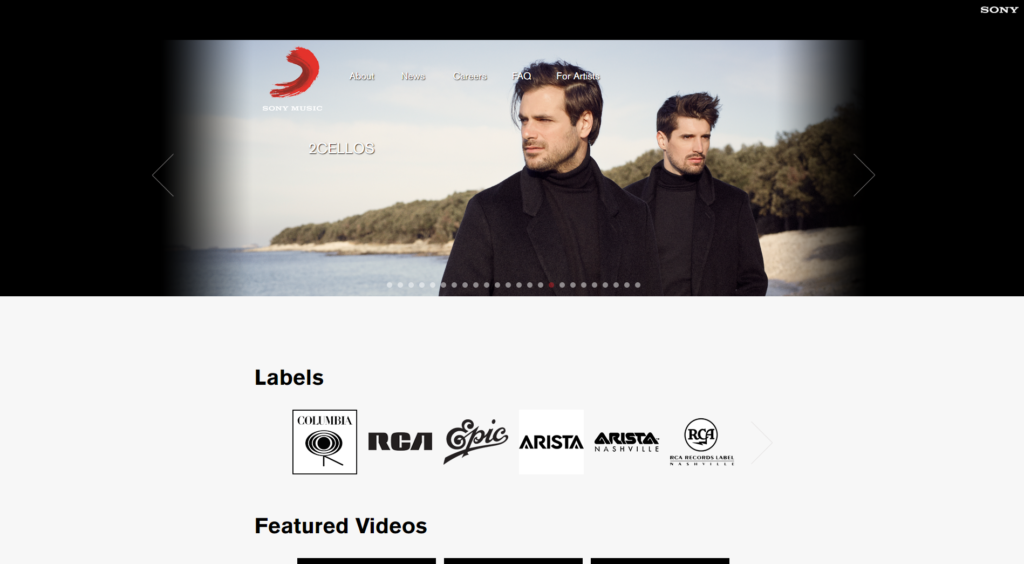
The White House
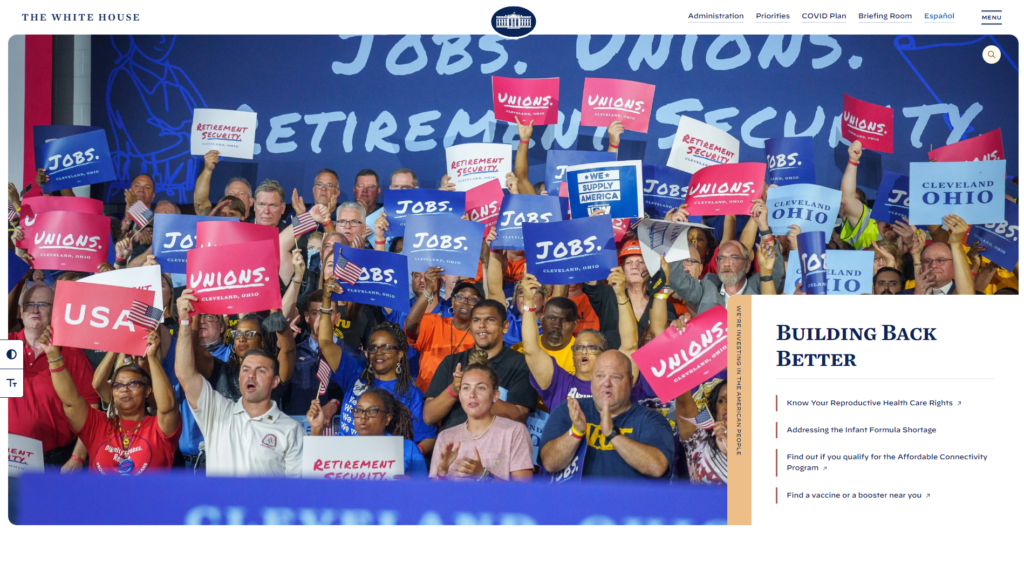
Beyoncé
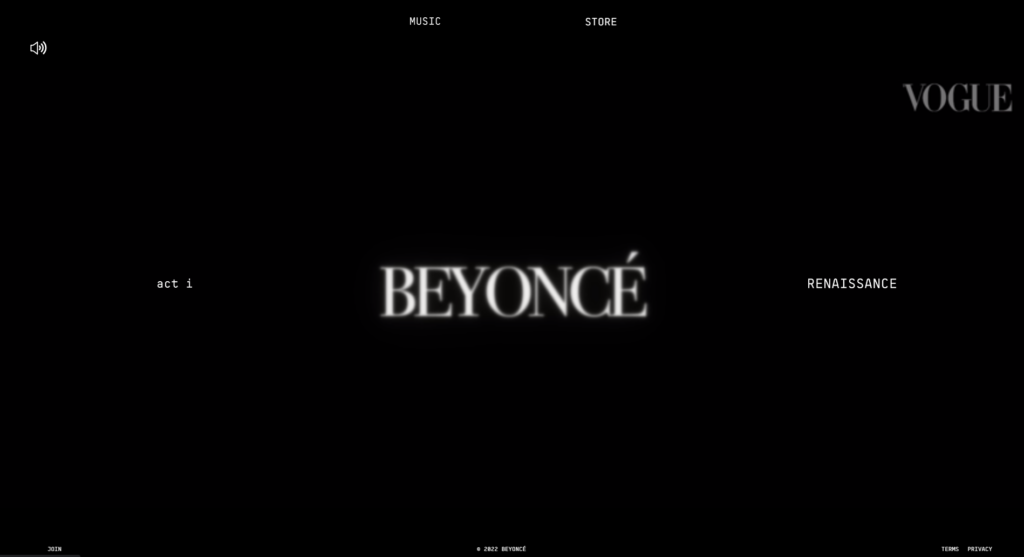
Conclusion
To summarize the blog, I just concluded that WordPress is the most used website builder and content management system globally. The reasons behind this, are its powerful built-up structure, themes, and plugins which every user assumed to be there while having encountered them. Many websites are trustfully using WordPress hosting and domains worldwide due to its strong support system.
What Is WordPress FAQ
How Does WordPress Work?
WordPress runs on a database system that allows you to add, modify, and organize files, themes, plugins, and all types of content. Each WordPress user has access to the dashboard to manage their website in one place.
Is WordPress Good for Freelancing?
WordPress is perfect for freelancers because it is affordable to set up and provides opportunities to scale your website or business. A lot of freelancers using WordPress earn $3,000 to $15,000 for every project they take.
What Is the Difference Between WordPress and a Website?
WordPress is a platform that provides you with the tools to create a website. A website is a collection of web pages where you publish your content on a server.










http://toimi.fi
July 13, 2022You’re so interesting! I do not believe I’ve
truly read through anything like that before. So good
to find another person with some original thoughts on this subject.
Really.. many thanks for starting this up. This website is one thing that is required on the internet, someone with a bit of originality!
vapor item alibaba
Also visit my site; cbd/thc vape pens china (http://toimi.fi)
technopixelss
July 13, 2022Thanks
beri188
July 14, 2022My partner and I stumbled over here by a different web page and
thought I might check things out. I like what I see so
i am just following you. Look forward to looking over your
web page for a second time.
technopixelss
July 15, 2022Thanks
greenvape wholesale
July 15, 2022An outstanding share! I’ve just forwarded this onto a coworker who was doing a little homework
on this. And he actually ordered me lunch simply because I stumbled upon it for him…
lol. So let me reword this…. Thank YOU for the meal!!
But yeah, thanx for spending some time to talk about this topic here on your blog.
technopixelss
July 15, 2022Thanks
relaxocig vaporizer
July 15, 2022I am not sure where you are getting your information,
but great topic. I needs to spend some time learning much more or understanding more.
Thanks for fantastic info I was looking for this info
for my mission.
technopixelss
July 15, 2022Thanks
evlla vaping items
July 25, 2022Hmm it seems like your blog ate my first comment (it was extremely long)
so I guess I’ll just sum it up what I had written and say, I’m thoroughly
enjoying your blog. I as well am an aspiring blog writer but I’m still new to the whole thing.
Do you have any points for beginner blog writers?
I’d really appreciate it. vape pens wholesale
My web site … evlla vaping items
technopixelss
July 25, 2022Yes, Why not I’ll feel intense pleasure in answering you. First of all, redesign your website .second thing write about those topics for you to have maximum knowledge and interest. While writing follows writing formats and continuity in ideas. Try maximum to elaborate things as easier as you can. for further guidance, you can read our blogs thoroughly. we are stepping forward in a sequence.
Thank u
ส่ง sms
July 26, 2022Have you ever considered about adding a little bit more than just your articles?
I mean, what you say is fundamental and everything.
However think of if you added some great visuals or video clips to give your posts more, “pop”!
Your content is excellent but with pics and video clips, this blog could definitely be
one of the very best in its niche. Great blog!
technopixelss
July 26, 2022Much appreciated your valuable concern on my web blog. we are proceeding in this direction also. keep rewarding us with such precious gifts. we will definitely consider and make it as much convenient as possible.
Thank u so much for your priceless feedback.
toronto movers services
July 27, 2022Toronto movers #1 – Best movers in Toronto. toronto movers services
shark tank keto
August 1, 2022Hi there friends, its enormous paragraph concerning educationand fully defined, keep
it up all the time.
technopixelss
August 1, 2022Thanks
weed cbd maker
August 1, 2022Asking questions are in fact nice thing if you are not
understanding something totally, but this paragraph offers
nice understanding even.
technopixelss
August 1, 2022Thanks
www.gals4free.net
August 1, 2022I constantly spent my half an hour to read this weblog’s articles everyday along with a mug of coffee.
technopixelss
August 1, 2022Thanks
kumar oyun
August 3, 2022This article is actually a nice one it assists new net people, who are wishing in favor
of blogging.
https://developer.payamgostar.com/forum/profile/yolandaakins677/ http://box2067.temp.domains/~kahekil1/community/profile/reubenhungerfor/ https://swanvalleysports.com/community/profile/clintmincey1040/ https://sargas.invx.net/community/profile/candelariasteel/ https://metamorahistoricalsociety.org/members/profile/judithsykes727/ https://military-life.net/community/profile/lienraymond344/ https://needs.realdeals.ph/profile/eveclyne4691734/ https://yogahealingglasgow.com/community/profile/jerilynwrenford/ https://www.acppov.com/Forums/profile/kategrose785598/ https://theuniformnetwork.uniauthority.com/forum/profile/frankiestowell8/
technopixelss
August 3, 2022Thanks
안전놀이터
August 5, 2022What’s Happening i’m new to this, I stumbled upon this I have found
It positively useful and it has helped me out loads.
I’m hoping to give a contribution & help different users like its aided
me. Good job.
technopixelss
August 5, 2022Thanks
casino rulet canlı
August 8, 2022Excellent post however I was wondering if you could write a litte more on thjs subject?
I’d be very grateful if you could elabortate a little bit further.
Kudos!
https://thebaldcommunity.com/forum/profile/shastasalas7411/
https://forum.kickerclub.io/profile/angeliattg9185
https://forum.lah.ru/community/profile/brittneytravers/
http://wp.valderoykvartetten.com/community/profile/genevarir284946/
https://sinhgiang.com/cong-dong-wordpress/profile/loraromo800328/
https://embthai.net/community/profile/elvisschwab1617/
http://www.ttunnel.it/community/profile/derekpkx350261/
https://www.thesuccesso.com/community/profile/brigettekimbell/
https://irishbirder.com/community/profile/louisepgc024453/
https://bordell-guide.com/community/profile/sharronpanton76/
https://moonlab.cl/ci/community/profile/gastonmassie309/
https://sparrowon.cds509.euginda.com/community/profile/barbraquezada3/
https://organizedhustling.com/community/profile/moshefloyd7994/
technopixelss
August 8, 2022Thank u so much for noticing our effort and giving precious feedback on the written blog. it will be an honor for me to add further information soon. Where have u been?
buy iptv
August 9, 2022I used to be suggested this website via my cousin. I’m now not sure whether or not this publish
is written via him as nobody else realizes such designated approximately
technopixelss
August 10, 2022Thanks
relaxotech vape supplies
August 9, 2022Keep on working, great job!
betflix
August 15, 2022Keep this going please, great job!
technopixelss
August 17, 2022Thanks
warzone cheats
August 15, 2022Fantastic goods from you, man. I have understand your stuff previous to and
you’re just extremely fantastic. I actually like what you’ve acquired
here, certainly like what you are stating and the way in which you say it.
You make it enjoyable and you still take care of to keep it sensible.
I can’t wait to read far more from you. This is really a
wonderful website.
technopixelss
August 17, 2022Thanks
ax-kitty-sexy.cf
August 15, 2022For most up-to-date news you have to pay a quick
visit web and on internet I found this website as a finest site for
newest updates.
technopixelss
August 17, 2022Thanks
best warzone hacks cheats aimbot esp
August 15, 2022Hey there I am so glad I found your website, I really found you by mistake, while I was looking on Yahoo for something else, Nonetheless I am here now and would just like to say cheers for
a marvelous post and a all round thrilling blog (I also love the theme/design), I don’t have time to read it all at the
minute but I have saved it and also included your RSS feeds, so
when I have time I will be back to read more, Please do keep
up the great b.
technopixelss
August 17, 2022Thanks for your feedback.
https://bestattungen-info.de/
August 15, 2022Quality articles or reviews is the main to invite the visitors to visit
the web page, that’s what this web site is providing.
buy cialis
August 15, 2022Quality posts is the secret to attract the people to pay
a quick visit the site, that’s what this web page is providing.
technopixelss
August 17, 2022Thanks
fort pierce mortgage company
August 15, 2022Hmm it seems like your site ate my first comment (it was super
long) so I guess I’ll just sum it up what I wrote and say,
I’m thoroughly enjoying your blog. I as well am an aspiring blog writer but I’m still new to
everything. Do you have any recommendations for beginner blog writers?
I’d really appreciate it.
technopixelss
August 17, 2022Thanks for your feedback.
https://bestattungen-info.de/
August 15, 2022Good site you’ve got here.. It’s difficult to find high-quality
writing like yours nowadays. I truly appreciate people like you!
Take care!!
technopixelss
August 17, 2022Thanks
manual
August 15, 2022Pretty nice post. I just stumbled upon your weblog and wished to say that I have really enjoyed surfing
around your blog posts. After all I will be subscribing to your feed and I hope you write again very soon!
technopixelss
August 17, 2022Thanks
monkeypox
August 15, 2022Asking questions are in fact good thing if you are not understanding something fully, except this post provides nice
understanding yet.
technopixelss
August 17, 2022Thanks
filologos costa rica
August 15, 2022Wow, this piece of writing is nice, my sister is analyzing these kinds of things, thus I am going to
convey her.
technopixelss
August 17, 2022Thanks
odloty zakopane
August 15, 2022I’ve been surfing online more than three hours as of late, yet I by no means found any interesting article like yours.
It’s beautiful worth sufficient for me. In my opinion, if all webmasters and bloggers made just right content material as you probably did, the internet will likely be much more helpful than ever before.
technopixelss
August 17, 2022Thanks
ดูบอลไม่กระตุก
August 15, 2022Hi there! I know this is kinda off topic but I was wondering which blog platform are you using for this website?
I’m getting sick and tired of WordPress because I’ve had issues with hackers and I’m looking at options
for another platform. I would be fantastic if you could point me in the direction of a good
platform.
technopixelss
August 17, 2022Thanks for giving your feedback.
website
August 15, 2022It is perfect time to make a few plans for the long run and it’s time
to be happy. I’ve read this put up and if I may just I want to recommend you few fascinating issues or advice.
Maybe you could write next articles relating to this article.
I wish to learn even more things approximately it!
technopixelss
August 16, 2022Yes Yes Sure
แทงบอลโลกเว็บไหนดี ?
August 15, 2022Good day! I could have sworn I’ve visited this web site before
but after looking at a few of the posts I realized it’s
new to me. Nonetheless, I’m certainly delighted
I stumbled upon it and I’ll be book-marking it and checking back often!
technopixelss
August 16, 2022Thanks
website
August 15, 2022It’s not my first time to pay a quick visit this website, i
am visiting this site dailly and obtain nice data from here all the time.
technopixelss
August 16, 2022Thanks
youtube mp3 mp4
August 17, 2022I’m extremely impressed with your writing skills as well as
with the layout on your weblog. Is this a paid theme or did
you modify it yourself? Anyway keep up the excellent quality writing,
it’s rare to see a great blog like this one nowadays.
technopixelss
August 17, 2022Thanks for giving your feedback yes this is paid theme.
y2mate
August 18, 2022Good information. Lucky me I came across your site by accident (stumbleupon).
I’ve book marked it for later!
technopixelss
August 18, 2022Thanks
manual
August 18, 2022Your way of telling everything in this paragraph is really
nice, all be capable of effortlessly know it, Thanks a
lot.
technopixelss
August 18, 2022Your Welcome
https://www.ted.com/profiles/36876503/about
August 20, 2022Marvelous, what a blog it is! This website provides valuable facts to us, keep it up.
technopixelss
August 21, 2022Thanks
mp3 converter youtube
August 30, 2022My brother recommended I might like this web site.
He was entirely right. This post actually made my day.
You can not imagine just how much time I had spent for
this info! Thanks!
technopixelss
August 30, 2022Thanks
whataburger near me
September 5, 2022Hello would you mind stating which blog platform you’re using?
I’m looking to start my own blog in the near future but I’m having a hard time
selecting between BlogEngine/Wordpress/B2evolution and Drupal.
The reason I ask is because your design seems different then most blogs and I’m looking for something completely unique.
P.S Sorry for being off-topic but I had to ask!
technopixelss
September 5, 2022Thanks
flvto.tools
October 4, 2022Thanks on your marvelous posting! I genuinely enjoyed reading it,
you will be a great author. I will make sure to bookmark your blog
and will often come back in the future. I want to encourage you continue your great posts, have a
nice weekend!
auto approve lists
October 8, 2022I am extremely impressed with your writing skills as well as with the
layout on your weblog. Is this a paid theme or did you modify it yourself?
Anyway keep up the excellent quality writing, it is rare to see a great
blog like this one nowadays.
technopixelss
October 8, 2022Thanks Yes its paid theme.
Holidays on Malta
October 29, 2022I’m really impressed with your writing skills and also with the layout for your weblog. Is this a paid subject or did you modify it your self? Anyway keep up the nice quality writing, it’s uncommon to see a great blog like this one nowadays. !
technopixelss
October 29, 2022Thanks
house
November 2, 2022Attractive section of content. I just stumbled upon your
web site and in accession capital to assert that I get actually enjoyed account your blog posts.
Anyway I’ll be subscribing to your feeds and even I
achievement you access consistently quickly.
technopixelss
November 3, 2022Thanks
cancun mobility scooter rental
November 14, 2022Good information. Lucky me I discovered your blog by accient (stumbleupon).
I have saved as a favorit for later!
technopixelss
November 14, 2022Thanks
Lyndon Kudasik
December 10, 2022I really enjoyed reading your post and it helped me a lot
technopixelss
December 10, 2022Thanks
Walter Bizzell
December 10, 2022You really helped me by writing this article. I like the subject too.
technopixelss
December 10, 2022Thanks
Zulma Akuna
December 10, 2022Thank you for sharing this article with me. It helped me a lot and I love it.
technopixelss
December 10, 2022Thanks
Aleen Mcgonigle
December 10, 2022You’ve been very helpful to me. Thank you!
technopixelss
December 11, 2022Thanks
Orval Lairsey
December 10, 2022I enjoyed reading your piece and it provided me with a lot of value.
technopixelss
December 11, 2022Thanks
youtube to mp4
December 11, 2022Great post, thank you
technopixelss
December 11, 2022Thanks
Floy Dudzic
December 11, 2022Thank you for your articles. They are very helpful to me. Can you help me with something?
technopixelss
December 11, 2022Thanks
Eric Saroop
December 11, 2022You helped me a lot by posting this article and I love what I’m learning.
technopixelss
December 11, 2022Thanks
Kerrie Hornback
December 11, 2022Thank you for posting such a wonderful article. It helped me a lot and I adore the topic.
technopixelss
December 12, 2022Thanks
Jasmine Kimoto
December 11, 2022You’ve been really helpful to me. Thank you!
technopixelss
December 12, 2022Thanks
Marine Vrieze
December 12, 2022You’ve been a great aid to me. You’re welcome!
technopixelss
December 12, 2022Thanks
Eddy Bearfield
December 12, 2022I always find your articles very helpful. Thank you!
technopixelss
December 15, 2022Thanks
http://www.despedidasgranada.es/
December 21, 2022It?s really a great and helpful piece of info. I am glad that you shared this useful info with us. Please keep us up to date like this. Thank you for sharing.
technopixelss
December 21, 2022Thanks
Lauri Vicks
December 21, 2022Dude these articles have been great. Thank you for helping me.
technopixelss
December 21, 2022Thanks
Suzette Prisock
December 21, 2022Thanks for writing this article. I enjoy the topic too.
technopixelss
December 21, 2022Thanks
fabric bulk
December 26, 2022Excellent weblog here! Also your site so much up very fast! What web host are you using? Can I get your associate link for your host? I want my web site loaded up as quickly as yours lol
technopixelss
December 27, 2022Thanks
Wilfred Zange
December 26, 2022Thanks for your help and for posting this. It’s been great.
technopixelss
December 27, 2022Thanks
Akilah Erixon
December 26, 2022Thank you for posting this post. I found it extremely helpful because it explained what I was trying to say. I hope it can help others as well.
technopixelss
December 27, 2022Thanks
Samual Quevedo
December 26, 2022Thank you for writing this post!
technopixelss
December 27, 2022Thanks
Clotilde Marsac
December 27, 2022You really helped me by writing this article. I like the subject too.
technopixelss
December 29, 2022Thanks
Natacha Butte
December 27, 2022Thank you for sharing this article with me. It helped me a lot and I love it.
technopixelss
December 29, 2022Thanks
Damion Karns
December 27, 2022Thank you for providing me with these article examples. May I ask you a question?
technopixelss
December 29, 2022Thanks Yes
Hisako Monachino
December 28, 2022Thanks for your help and for posting this. It’s been great.
technopixelss
December 29, 2022Thanks
Guillermo Talaga
December 28, 2022Thank you for writing such a great article. It helped me a lot and I love the subject.
technopixelss
December 29, 2022Thanks
Larissa Crowl
December 30, 2022May I request more information on the subject? All of your articles are extremely useful to me. Thank you!
technopixelss
December 31, 2022Yes Thanks
Kermit Mollica
December 31, 2022Thank you for your articles. I find them very helpful. Could you help me with something?
technopixelss
December 31, 2022Thanks
Jeanine Trohanov
January 1, 2023There is no doubt that your post was a big help to me. I really enjoyed reading it.
Vivian Hern
January 2, 2023Thank you for sharing this article with me. It helped me a lot and I love it.
Anisa Gianni
January 2, 2023You’ve been a great aid to me. You’re welcome!
Willetta Kolkemeyer
January 3, 2023Thanks for writing this article
Napoleon Lempe
January 3, 2023Thanks for your help and for posting this article. It’s been great.
Doloris Massenburg
January 3, 2023May I request more information on the matter?
Jaimie Durell
January 3, 2023I would like to know more about this subject if you don’t mind.
go to site
January 3, 2023Can I simply say what a relief to search out someone who really is aware of what theyre talking about on the internet. You definitely know how one can carry a problem to mild and make it important. More people must read this and perceive this aspect of the story. I cant believe youre not more standard because you undoubtedly have the gift.
Ismael Marchione
January 4, 2023Thank you for posting such a wonderful article. It helped me a lot and I adore the topic.
technopixelss
January 5, 2023Thanks
Flappy Bird
January 4, 2023It’s been a long time since I’ve read such a good article, you write very clearly, easy to understand and really helpful for everyone, I’m very grateful and grateful to you.
technopixelss
January 5, 2023Thanks
Refugio Welfel
January 4, 2023Thank you for your help. I must say you’ve been really helpful to me.
technopixelss
January 5, 2023Thanks
Dean Ledesma
January 4, 2023Thank you for writing such a great article. It helped me a lot and I love the subject.
technopixelss
January 5, 2023Thanks
Jamie Quirk
January 4, 2023Thanks for your help and for posting this article. It’s been great.
technopixelss
January 5, 2023Thanks
Joya Burtschi
January 4, 2023You helped me a lot by posting this article and I love what I’m learning.
technopixelss
January 5, 2023Thanks
Shirlee Scotton
January 4, 2023You’ve been very helpful to me. Thank you!
technopixelss
January 5, 2023Thanks
Justice Tax Review
January 8, 2023Hiya very cool website!! Guy .. Excellent .. Wonderful .. I will bookmark your blog and take the feeds also?I am happy to find so many helpful information here within the submit, we need develop more techniques in this regard, thank you for sharing. . . . . .
technopixelss
January 17, 2023Thanks
Rateio de Concursos
January 14, 2023Someone essentially lend a hand to make severely articles I would state. That is the very first time I frequented your website page and so far? I amazed with the research you made to make this particular publish amazing. Wonderful job!
technopixelss
January 17, 2023Thanks
Scrap Car Removal Coquitlam
January 15, 2023I think other website proprietors should take this site as an model, very clean and great user friendly style and design, let alone the content. You’re an expert in this topic!
technopixelss
January 17, 2023Thanks
Curso Treino Positivo 2.0 Adestramento de Cães Rafael dos Santos
January 15, 2023Whats up! I simply want to give an enormous thumbs up for the great information you have got right here on this post. I shall be coming again to your weblog for more soon.
technopixelss
January 17, 2023Thanks
mp3juices
January 16, 2023After study a number of of the blog posts on your website now, and I truly like your method of blogging. I bookmarked it to my bookmark web site record and shall be checking again soon. Pls take a look at my web page as effectively and let me know what you think.
technopixelss
January 17, 2023Thanks
Most Expensive Sex Doll
January 16, 2023Helpful info. Lucky me I found your website accidentally, and I am shocked why this accident didn’t took place in advance! I bookmarked it.
technopixelss
January 17, 2023Thanks
https://homedesigninstitute.com/question/5040/what_is_contemporary_decor/
January 17, 2023Pretty nice post. I just stumbled upon your blog and wished to say that I have truly enjoyed browsing your blog posts. After all I?ll be subscribing to your feed and I hope you write again soon!
fluxactive complete for sale
January 18, 2023Its like you read my mind! You seem to know so much about this, like you wrote the book in it or something. I think that you can do with a few pics to drive the message home a little bit, but other than that, this is fantastic blog. An excellent read. I will definitely be back.
technopixelss
January 19, 2023Thanks
test rx supplement
January 19, 2023Wow, amazing weblog layout! How lengthy have you been running a blog for? you make running a blog look easy. The entire look of your site is wonderful, as well as the content material!
technopixelss
January 19, 2023Thaks
Gene-Eden-VIR
January 21, 2023you’re really a good webmaster. The web site loading speed is amazing. It seems that you are doing any unique trick. In addition, The contents are masterwork. you’ve done a great job on this topic!
technopixelss
January 23, 2023Thanks
cheap flight tickets
January 23, 2023Hello There. I found your weblog the usage of msn. This is a really neatly written article. I?ll make sure to bookmark it and come back to learn extra of your helpful info. Thanks for the post. I will definitely return.
technopixelss
January 23, 2023Thanks
tenerife best boat trips
January 24, 2023whoah this blog is fantastic i love reading your posts. Keep up the great work! You know, a lot of people are searching around for this information, you can aid them greatly.
technopixelss
January 25, 2023Thanks
Ikaria juice
January 25, 2023Hey very nice website!! Man .. Beautiful .. Amazing .. I’ll bookmark your site and take the feeds also?I’m happy to find so many useful info here in the post, we need work out more techniques in this regard, thanks for sharing. . . . . .
technopixelss
January 25, 2023Thanks
how to buy bitcoin with Paypal
January 25, 2023Thank you for another informative website. Where else could I get that kind of information written in such an ideal way? I have a project that I’m just now working on, and I have been on the look out for such info.
technopixelss
January 26, 2023Thanks
curso estamparia digital
February 2, 2023Hi there, I discovered your site via Google even as looking for a similar topic, your website got here up, it appears to be like good. I’ve bookmarked it in my google bookmarks.
technopixelss
February 3, 2023Thanks
cursos de mecânica senai
February 2, 2023I am not sure where you’re getting your information, but great topic. I needs to spend some time learning much more or understanding more. Thanks for fantastic information I was looking for this information for my mission.
technopixelss
February 3, 2023Thanks
red boost
February 2, 2023We’re a gaggle of volunteers and opening a new scheme in our community. Your site offered us with valuable information to work on. You have performed an impressive job and our entire neighborhood will likely be thankful to you.
technopixelss
February 3, 2023Thanks
glucotrust
February 3, 2023What?s Happening i am new to this, I stumbled upon this I’ve found It positively helpful and it has aided me out loads. I hope to contribute & help other users like its aided me. Good job.
technopixelss
February 3, 2023Thanks
curso de sinuca online grátis
February 3, 2023I savour, cause I found exactly what I used to be having a look for. You’ve ended my 4 day lengthy hunt! God Bless you man. Have a nice day. Bye
rateio policia federal
February 3, 2023Thanks , I’ve just been searching for information about this subject for ages and yours is the best I’ve discovered till now. But, what about the bottom line? Are you sure about the source?
technopixelss
February 3, 2023Yes, Thanks
Rateio Digital
February 3, 2023I was just seeking this information for some time. After six hours of continuous Googleing, at last I got it in your site. I wonder what’s the lack of Google strategy that don’t rank this kind of informative web sites in top of the list. Generally the top websites are full of garbage.
Rateios de concursos
February 3, 2023Wow! This can be one particular of the most useful blogs We have ever arrive across on this subject. Actually Great. I’m also an expert in this topic therefore I can understand your hard work.
biohacking exemplos
February 6, 2023I?ve read several good stuff here. Definitely worth bookmarking for revisiting. I surprise how much effort you put to make such a great informative site.
prodentim
February 6, 2023Oh my goodness! an incredible article dude. Thank you However I am experiencing difficulty with ur rss . Don?t know why Unable to subscribe to it. Is there anyone getting equivalent rss downside? Anyone who is aware of kindly respond. Thnkx
DL Doll
February 10, 2023A person essentially assist to make severely articles I’d state. This is the very first time I frequented your web page and to this point? I surprised with the analysis you made to create this particular publish amazing. Magnificent job!
technopixelss
February 10, 2023Thanks
estratégia rateio
February 11, 2023What?s Going down i’m new to this, I stumbled upon this I have found It positively helpful and it has helped me out loads. I am hoping to contribute & aid different customers like its aided me. Great job.
Judi Bola
February 11, 2023Thanks for your publication. I also feel that laptop computers are becoming more and more popular nowadays, and now tend to be the only form of computer employed in a household. The reason being at the same time potentially they are becoming more and more cost-effective, their computing power keeps growing to the point where they may be as powerful as personal computers out of just a few years ago.
free game apps
February 12, 2023Thanks for your information on this blog. One thing I would choose to say is purchasing electronic devices items in the Internet is not new. The truth is, in the past few years alone, the market for online electronic devices has grown significantly. Today, you’ll find practically any kind of electronic gadget and product on the Internet, including cameras plus camcorders to computer parts and gaming consoles.
curso de mágica presencial
February 12, 2023I found your blog website on google and examine a few of your early posts. Continue to maintain up the excellent operate. I simply further up your RSS feed to my MSN Information Reader. Seeking ahead to reading more from you in a while!?
popular wine blogs
February 12, 2023Excellent post. I was checking constantly this blog and I’m impressed! Very useful info specially the last part 🙂 I care for such info a lot. I was looking for this particular info for a long time. Thank you and good luck.
first data iso program
February 13, 2023fantastic post, very informative. I wonder why the other specialists of this sector do not notice this. You must continue your writing. I am confident, you have a huge readers’ base already!
Concrete patios durango co
February 13, 2023It is really a great and useful piece of info. I am glad that you shared this helpful information with us. Please keep us informed like this. Thanks for sharing.
tax agents
February 14, 2023Thanks for another great post. Where else could anyone get that type of information in such a perfect way of writing? I’ve a presentation next week, and I’m on the look for such info.
Curso Completo de Mikrotik Routeros! do Simples Ao Avançado! Vitor Mazuco
February 15, 2023Useful information. Lucky me I discovered your site by chance, and I’m shocked why this twist of fate didn’t came about earlier! I bookmarked it.
(surveypoint
February 16, 2023Hi there, I check your new stuff daily. Your writing style is awesome, keep up the good work!
Mentoriaflix Diego Santana
February 17, 2023Excellent post. I was checking constantly this blog and I’m impressed! Very useful information specifically the ultimate section 🙂 I maintain such information much. I was seeking this particular information for a very long time. Thanks and best of luck.
Kenyatta Seraiva
February 17, 2023Some really interesting information, well written and loosely user pleasant.
tinyurl.com
February 18, 2023The best coverage covers solely what you want at a value that fits your finances.
Gunnar Andreassen
February 18, 2023Thanks for the ideas you are sharing on this blog. Another thing I want to say is the fact that getting hold of copies of your credit file in order to check accuracy of each detail will be the first measures you have to conduct in repairing credit. You are looking to clear your credit report from harmful details mistakes that ruin your credit score.
personality development
February 19, 2023you are really a good webmaster. The website loading speed is incredible. It seems that you are doing any unique trick. Also, The contents are masterpiece. you’ve done a wonderful job on this topic!
South Sudan Construction materials
February 19, 2023I do not even understand how I ended up here, but I thought this submit was once great. I don’t understand who you’re but definitely you are going to a well-known blogger if you aren’t already 😉 Cheers!
get dog travel vet insurance price
February 22, 2023Its like you read my mind! You appear to know so much about this, like you wrote the book in it or something. I think that you can do with a few pics to drive the message home a little bit, but other than that, this is wonderful blog. An excellent read. I will definitely be back.
trabalho de conclusão de curso pronto word
February 24, 2023I?m impressed, I must say. Really rarely do I encounter a blog that?s each educative and entertaining, and let me inform you, you have hit the nail on the head. Your idea is excellent; the problem is one thing that not sufficient persons are talking intelligently about. I am very comfortable that I stumbled across this in my search for one thing regarding this.
curso de mágica pdf
February 24, 2023That is the appropriate weblog for anyone who needs to search out out about this topic. You understand a lot its virtually exhausting to argue with you (not that I really would need?HaHa). You positively put a new spin on a topic thats been written about for years. Great stuff, just nice!
Electric Massage ball
February 26, 2023whoah this weblog is great i like studying your articles. Stay up the good paintings! You recognize, lots of people are looking round for this information, you could aid them greatly.
Seo para Iniciantes Igor Cássio
February 27, 2023It is perfect time to make some plans for the future and it is time to be happy. I have read this submit and if I may I wish to suggest you some fascinating issues or suggestions. Perhaps you can write subsequent articles regarding this article. I wish to learn even more things approximately it!
curso chatbot python
February 27, 2023Great write-up, I am regular visitor of one?s web site, maintain up the nice operate, and It’s going to be a regular visitor for a long time.
technopixelss
February 27, 2023Thanks
Curso Páginas que Convertem Jeff Ecom
February 27, 2023Thanks , I’ve just been searching for information about this subject for ages and yours is the greatest I have discovered till now. But, what about the bottom line? Are you sure about the source?
technopixelss
February 27, 2023Thanks, Yes
Global Payment Method
February 27, 2023You must take part in a contest for among the best blogs on the web. I will advocate this site!
technopixelss
February 27, 2023Thanks
Aposentadoria Gustavo Cerbasi
February 27, 2023You need to take part in a contest for probably the greatest blogs on the web. I will recommend this website!
Analytics And Data Mastery Digital Marketer
February 27, 2023I have been browsing online more than 3 hours today, yet I never found any interesting article like yours. It?s pretty worth enough for me. Personally, if all web owners and bloggers made good content as you did, the web will be a lot more useful than ever before.
Curso Como Alavancar seus Negócios Por Meio do Marketing Digital Lucimar Sasso
February 27, 2023Nice post. I used to be checking continuously this weblog and I am impressed! Very useful info particularly the closing part 🙂 I deal with such info a lot. I used to be seeking this certain info for a long time. Thank you and best of luck.
hotmart
February 27, 2023I believe that is among the most vital information for me. And i am glad studying your article. But wanna observation on some general issues, The web site style is wonderful, the articles is in point of fact great : D. Good process, cheers
gate io
February 28, 2023For my thesis, I consulted a lot of information, read your article made me feel a lot, benefited me a lot from it, thank you for your help. Thanks!
Competências Profissionais
February 28, 2023There may be noticeably a bundle to find out about this. I assume you made certain good points in options also.
curso de seo google
February 28, 2023Somebody essentially help to make seriously posts I would state. This is the very first time I frequented your web page and thus far? I amazed with the research you made to create this particular publish amazing. Great job!
tantric massage near me
March 1, 2023My programmer is trying to persuade me to move to .net from PHP.
I have always disliked the idea because of
the costs. But he’s tryiong none the less. I’ve been using Movable-type on several websites for about a year and am
concerned about switching to another platform.
I have heard very good things about blogengine.net. Is there a way I can import all my
wordpress posts into it? Any help would be really appreciated!
technopixelss
March 1, 2023Yes, You can post.
clube 5 jacob petry
March 2, 2023Thanks , I’ve just been looking for information about this topic for ages and yours is the greatest I’ve discovered so far. But, what about the bottom line? Are you sure about the source?
Curso Formação em Constelação Familiar Sonia Leonardi
March 2, 2023Hey very nice blog!! Man .. Excellent .. Amazing .. I’ll bookmark your web site and take the feeds also?I’m happy to find numerous useful information here in the post, we need develop more strategies in this regard, thanks for sharing. . . . . .
Curso Leadership a Master Class Temporada 1 Legendado Daniel Goleman
March 2, 2023This website online is known as a walk-by for the entire information you wished about this and didn?t know who to ask. Glimpse right here, and also you?ll definitely uncover it.
academia de viagens corporativas
March 2, 2023I don?t even know the way I ended up right here, but I thought this post used to be great. I don’t understand who you’re however certainly you are going to a well-known blogger should you aren’t already 😉 Cheers!
Curso Mentoria do Desbloqueio Ao Milhão Pablo Marçal
March 3, 2023Great blog right here! Also your website lots up fast! What host are you the usage of? Can I am getting your affiliate link to your host? I desire my site loaded up as quickly as yours lol
Curso Black Swan Joaquim Paifer
March 3, 2023Nice blog here! Additionally your site rather a lot up very fast! What host are you the usage of? Can I get your associate link in your host? I desire my site loaded up as fast as yours lol
technopixelss
March 3, 2023https://www.hostg.xyz/aff_c?offer_id=6&aff_id=103208
Curso New Trader Curinga Econômico Murilo Voznak
March 4, 2023Wow, marvelous weblog layout! How lengthy have you ever been blogging for? you made blogging look easy. The entire look of your website is great, as well as the content!
Curso Análise Técnica de Ações 2.0 Xp Educação
March 4, 2023you are really a good webmaster. The site loading speed is incredible. It seems that you are doing any unique trick. Moreover, The contents are masterpiece. you have done a magnificent job on this topic!
Curso Gráfico Kagi Leonardo Werneck
March 4, 2023Wow, superb blog layout! How long have you been blogging for? you made blogging look easy. The overall look of your site is fantastic, as well as the content!
Curso Programa Sigma Scalper Trader
March 4, 2023Simply desire to say your article is as amazing. The clearness in your post is just cool and i could assume you’re an expert on this subject. Well with your permission let me to grab your RSS feed to keep updated with forthcoming post. Thanks a million and please keep up the rewarding work.
how to start a merchant processing company
March 5, 2023Hey very nice website!! Man .. Excellent .. Amazing .. I will bookmark your website and take the feeds also?I am happy to find so many useful info here in the post, we need develop more techniques in this regard, thanks for sharing. . . . . .
Leveraging Digital Gift Cards as a way to do associative branding
March 7, 2023It is best to take part in a contest for probably the greatest blogs on the web. I’ll recommend this web site!
Curso Hipnose Clínica Regressiva Guilherme Alves
March 7, 2023Hi my friend! I want to say that this article is amazing, nice written and include almost all significant infos. I?d like to see more posts like this.
메이저사이트추천
March 8, 2023Hi there, I found your web site by way of Google while looking for a comparable topic, your web site came up, it seems to be good. I’ve bookmarked it in my google bookmarks.
Aceite de Comino Negro
March 8, 2023Thanks for another magnificent post. Where else could anybody get that type of information in such a perfect way of writing? I have a presentation next week, and I am on the look for such info.
academia de viagens corporativas
March 8, 2023You really make it seem so easy along with your presentation however I in finding this matter to be really one thing which I think I would by no means understand. It kind of feels too complex and extremely broad for me. I’m looking ahead to your subsequent submit, I?ll attempt to get the hang of it!
안전놀이터사이트
March 14, 2023I haven?t checked in here for a while because I thought it was getting boring, but the last few posts are great quality so I guess I will add you back to my everyday bloglist. You deserve it my friend 🙂
porn
March 16, 2023Would you be taken with exchanging links?
technopixelss
March 17, 2023Yes
http://ubezpieczenia-ranking.pl
March 19, 2023Agents typically cannot supply as broad a variety of selection in comparability with an insurance broker.